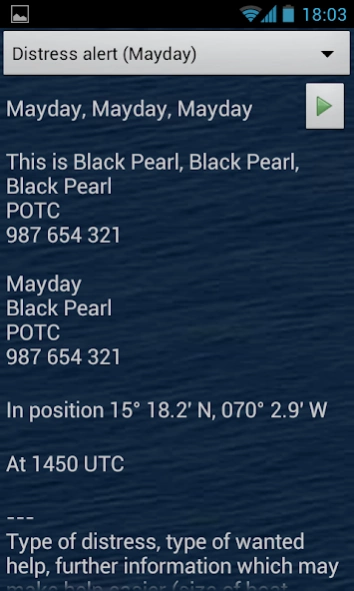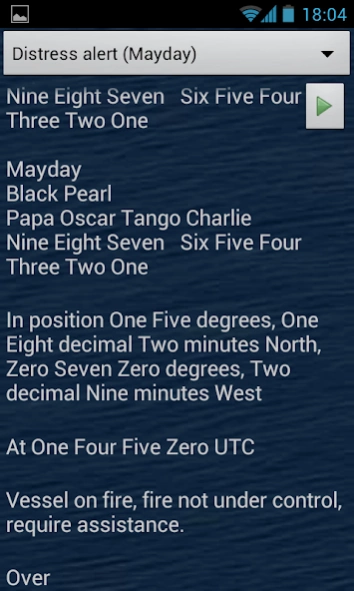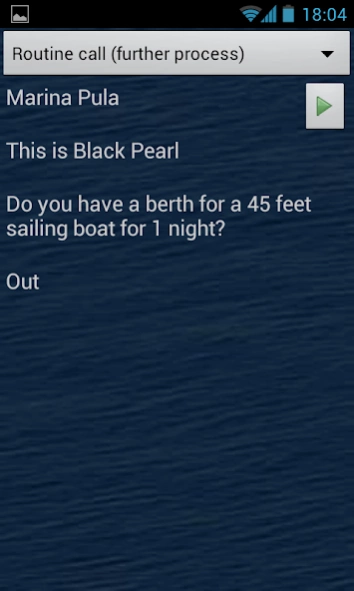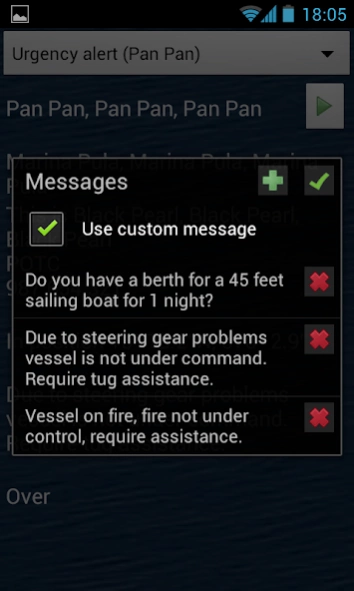SRC Companion Pro 2.4
Paid Version
Publisher Description
SRC Companion Pro - Shows and reads out SRC radio messages like they have to be spoken
This app shows the radio messages required in the SRC (Short Range Certificate) according to WRC-07 in GMDSS:
- Distress alert (Mayday)
- Mayday Relay
- Distress acknowledge
- Radio silence (Silence Mayday)
- End of distress (Silence fini)
- Distress cancellation
- Urgency alert (Pan Pan)
- Urgency message cancellation
- Safety alert (Securite)
- Safety message cancellation
- Routine call
To achieve individual and customized messages following items can be changed: Ship name, callsign, MMSI, position, time, boat data of ship in distress, recipient and content of the message (if allowed by the standard), name of the skipper.
Additional features:
- The current position and time (UTC) can be determined and inserted in the message automatically.
- The messages can be read out like they have to be spoken (e.g. callsign spelled out, digits separately...)
- The messages can be written like they have to be spoken (e.g. "decimal" for the decimal point)
- Possibility to switch between GMMDS and standard messages
The app demands only the permission to determine the current position with GPS.
About SRC Companion Pro
SRC Companion Pro is a paid app for Android published in the Sports list of apps, part of Games & Entertainment.
The company that develops SRC Companion Pro is wekapar. The latest version released by its developer is 2.4.
To install SRC Companion Pro on your Android device, just click the green Continue To App button above to start the installation process. The app is listed on our website since 2019-05-29 and was downloaded 4 times. We have already checked if the download link is safe, however for your own protection we recommend that you scan the downloaded app with your antivirus. Your antivirus may detect the SRC Companion Pro as malware as malware if the download link to at.wekapar.src_companion_pro is broken.
How to install SRC Companion Pro on your Android device:
- Click on the Continue To App button on our website. This will redirect you to Google Play.
- Once the SRC Companion Pro is shown in the Google Play listing of your Android device, you can start its download and installation. Tap on the Install button located below the search bar and to the right of the app icon.
- A pop-up window with the permissions required by SRC Companion Pro will be shown. Click on Accept to continue the process.
- SRC Companion Pro will be downloaded onto your device, displaying a progress. Once the download completes, the installation will start and you'll get a notification after the installation is finished.